Now that you have completed your purchase, you can begin taking your course.
Lets Begin
- First you will need to click the View details link on the course package you purchased. This will expand the course package to view the classes that are included in your course package purchase.
- Next, click the green study button on the first class of the course package to begin your course.
Personal Verification Questions (PVQ)
- Before you can start studying your class material, you will be required to enter 10 personal verification questions (PVQ). If for any reason during your course you enter a wrong PVQ answer, you will be required to perform this step again. You will have 30 seconds to submit your PVQ answer. You will be given 3 opportunities to enter the correct answer for your PVQ questions.
Course Progress
- Your can now begin studying your course by clicking on the title of the first section.
- After you complete a study section, you can go back and review the section at any anytime.
- The sections are not timed and may be completed at your own pace. However, you must stay on each section until the required time reaches zero to mark the section as studied. Once a section has been studied, it will be marked as studied with a green check-mark. This helps you know which sections have been studied and which section have not.
- Section before study. Timer has not reached zero:

- Section after study. Timer has reached zero:
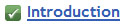
- After all sections are marked studied, continue to the next course within your course package by clicking the green Study button for the next course.
- Once all sections have been marked as studied for all courses within the package, you will have completed the course.
Reporting Your CE Hours
- Some locations place the responsibility on the student to report their CE hours, while other locations place the responsibility of reporting CE hours on the course provider.
- If you are responsible for reporting your CE hours, you may now print your certificate of completion.
- If CEC is responsible for reporting your CE hours, you will receive an email notifying you when your hours have been reported and that your certificate of completion is ready for you to print.
View Certificate for Printing
- To print your certificate of completion, click the View Certificate button and your cosmetology certificate of completion will open in a new window for you to view.

- Next, select your browsers print option to print your certificate.
- To see what your certificate will look like and an explanation of the information it contains, click Certificate Sample.
- Go back to Course Purchase

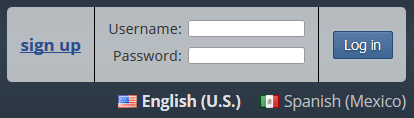
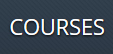
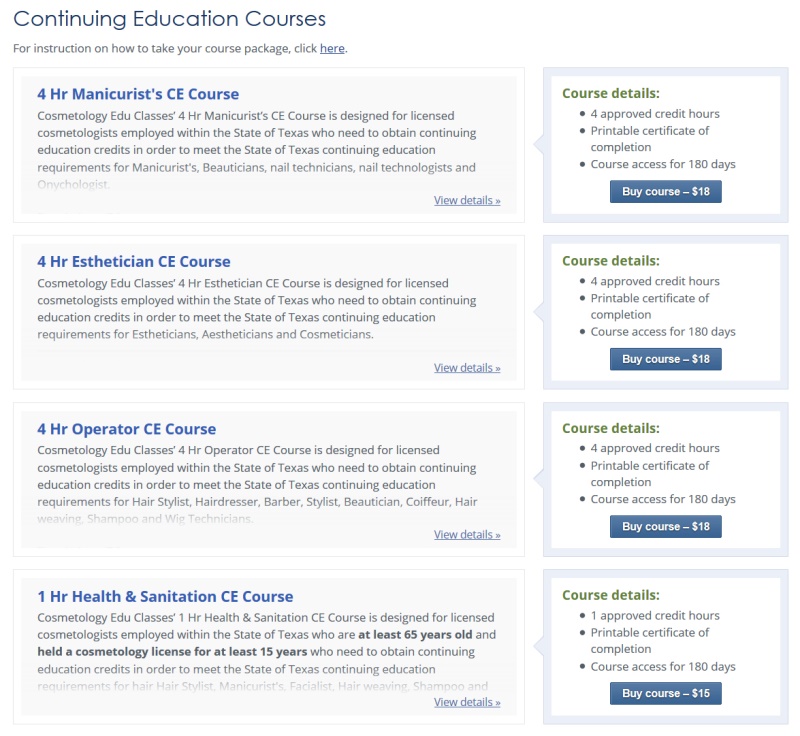
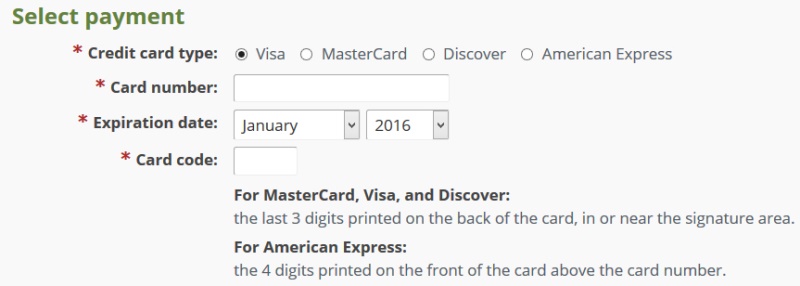
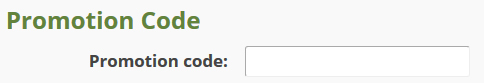
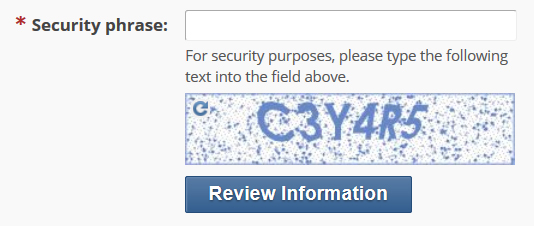
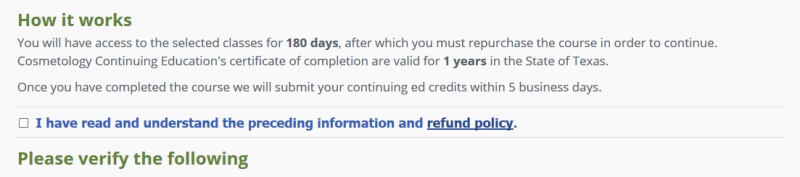

 Powered by
Powered by
